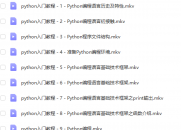
Python从入门到精通全60集,高清网盘下载

二次开发编译器Visual Studio版本匹配常见

PLM之家NX CAM二次开发专题模块培训报名开
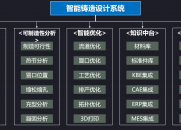
智能铸造系统插件发布 -欢迎广大企业前来咨

支持 VS 2022 之下版本的 番茄助手,VC助手
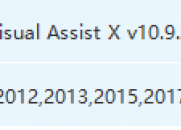
支持VS2010,2012,2013,2015,2017,2019
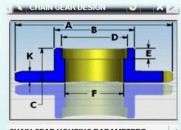
用UG二次开发可不可以做出类似PTS的功能
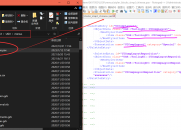
一种快速复制官方标准对话框的路径方法,图
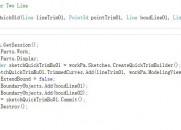
显示部件和工作部件不一致时程序运行异常
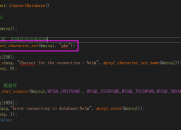
MySQL 链接数据库的方法,出现乱码,注意设
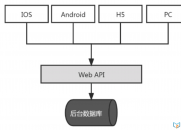
什么是RESTful
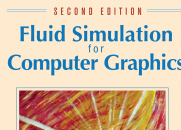
一本关于流体计算的好书分享:Fluid Simula

【装配系列视频免费在线学习地址发布】大家

PLM之家NX高级仿真视频-CAE学习入门全部免
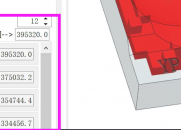
一种自定义颜色条的方法,直接可以用,可以

NX2406 版本后二次开发环境变化实践:如何
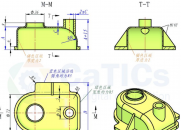
【第一周课后作业】 建模练习 :通过表达式

【第一周课后作业】 建模练习 :叉架类零件
[资料] Active Workspace overview2014-6-1 20:10:57 4759 1 |
| |
|
该会员没有填写今日想说内容.
|
|
| |
|
该会员没有填写今日想说内容.
|
|