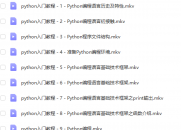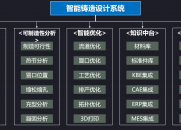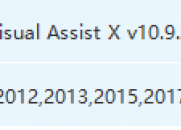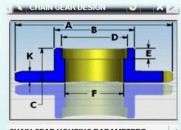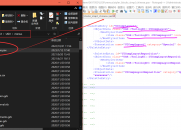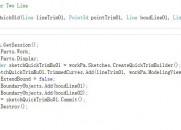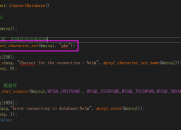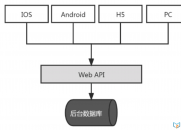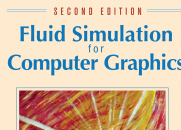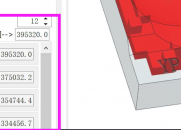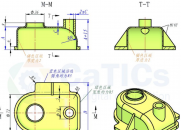|
|
请使用QQ关联注册PLM之家,学习更多关于内容,更多精彩原创视频供你学习!
您需要 登录 才可以下载或查看,没有账号?注册
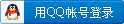
x
Teamcenter11.2 升级到 Teamcenter 11.4 图文教程1 E+ \, f: E* P! P, T; M6 W
视频教程请参考plmhome.ke.qq.com* R0 O$ X6 G; W
[. ~- E7 k. o: i/ _===Clearlocks======
7 S/ n z9 \8 ^6 L) gclearlocks -assert_all_dead -u=infodba -p=infodba -g=dba
2 V: U5 w5 F- l: b5 ~clearlocks -verbose
7 X. P; |# L! c% S% ^8 l
1 ?& l" \" S- c. }2 b1 r) M, B5 ?% j1 b7 v q
11.4 的升级比较特殊,特殊的两部如下:
" w, Y. A* B% s- w3 U% y- ~9 E3 x/ F6 R8 Z3 s! F9 A
REM === Migrate trace links =====, r- z3 i6 d( Z U" C
7 g# s7 c+ X6 B6 I+ m4 E$ t
req_migrate_bomview_tracelinks -u=infodba -p=infodba -g=dba0 }# Y8 ~9 \8 S. f2 B
" E, G6 C7 N0 i( ?+ ^( j! G1 D# o$ r
2 m3 H8 b' T* K3 C+ S% _7 a====DB =======1 N% [! E. @- M' Y
=====backup====
$ A6 [! \) ~% ]
9 W; {+ n' Y" X8 f; K- i) ?& E
& I! ^. |+ O" i4 _( iREM ==Estimate tablespace requirements for update====0 ?9 o) l J1 w; w$ B' D7 O
Oracle databases:
6 N& h5 L( k# b5 m1. Back up existing Teamcenter data.% n0 P+ y' n6 g2 S6 ]
2. Determine the tables affected by the update to Teamcenter 11.4.' n- f- N, N9 }% W @; ?6 Y4 [
a. Enter the following SQL command:4 t9 T* M9 x: L4 o% z/ }+ H3 W
5 Y( ~( M# W# d( G
SELECT ptname FROM PPOM_CLASS WHERE BITAND(pproperties, 8192) <> 0) K$ B5 ]4 o) U4 j. Y; m: G3 d
UNION' q1 L! S5 K2 {% {: y; g: p
SELECT ptname FROM PPOM_CLASS WHERE BITAND(pproperties, 32768) <> 0;$ A8 ~! v: [/ X* ?( |
$ J7 O/ Z! o$ x% ~/ J; i9 v2 p
b. To the resulting list of tables, add the PIMANEXPORTRECORD and PPOM_STUB, ^! b6 i- ?8 }( H
tables, which are also affected by the update process.$ x/ P* S, U" r5 M$ t8 R% r+ o
3 E" j2 i/ w9 P: ~ V* o. S
Determine the amount of space consumed by each affected table.+ i( s2 K1 C2 B( C& y( J$ B
For each table identified in step 2 (including PIMANEXPORTRECORD and PPOM_STUB), R4 r4 B1 p2 K: V! }* N. B8 j
! }6 S2 v' k$ j( y. Benter the following SQL command:6 O' `& k" E# S7 j
WITH cte1
/ g* l; b5 i( b. U6 uAS (SELECT table_name
2 q+ w1 F( u1 D' ?4 U$ P1 PFROM user_tables
8 t2 @0 M. G3 J$ f' uWHERE table_name = 'TABLE-NAME'),0 e' v: Z* |$ B6 C2 Q; s5 P/ W
cte2) ]- m3 k# Q$ k0 m4 s' A# E9 _
AS (SELECT SUM(blocks) * 8 / 1024 MB1 a2 `2 x( e* o2 @7 e! h7 K( Q
FROM dba_extents,% S; j% I1 H1 h' v; P
cte14 g2 ]1 q% A7 O% n) Y. z6 I( _
WHERE owner = (SELECT SYS_CONTEXT('userenv', 'current_schema'). H6 o2 x" z D- T" K3 Q4 Z$ @ F2 w
FROM dual)
: Z. c+ N, N' kAND segment_name = cte1.table_name)4 j6 K! T8 a9 k# K5 I0 [0 _
SELECT ROUND(SUM(mb), 0) || ' MB' AS ESTIMATED_SPACE+ h" T6 [0 T' R, L R
FROM cte2;
9 Y7 x4 d! m2 d9 R# e0 Y- o2 M. t+ H
Replace TABLE-NAME with the name of the given table.
. A* e- b3 A' A* `& ?4 `3 V
j7 k% W0 G# q0 ^# a$ G d+ s3 q# G+ r: H8 H% x
4 Y, C% k8 Z7 b' Y/ o
REM ==unzip install.zip ======
: C9 _. ~ n+ L2 |
, q1 P" ]2 g0 I) c( J* VTC_ROOT\install\install\unzip -o install.zip
5 O" ~$ v0 t C% o. Y/ H4 V+ Y' N3 l3 O& P I3 Y2 C
# c+ J6 \& d6 }. ]
9 W; n) W3 B& q# o K
REM ===Install patches on a Teamcenter server====( L1 p1 j- @$ p5 g
& x" `6 v8 G+ W4 h, v' ^. O# @. b7 o
TEM--> updates manager
0 ^: M6 O8 B7 g! f
- ]# n2 v2 B6 f' @' m E; x/ k( jREM === Update kit location : product-level_number_platform.zip // Tc11.4_wntx64.zip# U& X# i% G; c( y
9 |$ f" m- W$ e# z6 }
After the server is successfully patched, you must manually update your TC_DATA directories.& F1 M3 @' y! }9 k5 Y
a. Create backups of your current TC_DATA directories.
. u% K+ [- v- q3 db. Expand the platform\tc\data.zip file from the temporary location you created in step 1.( v/ ~/ ]7 s" Z, {1 V$ I$ Z0 N
c. Copy the expanded contents of the data.zip file to your TC_DATA directories, overwriting
8 {1 w' ^' h5 V L0 Cexisting files.
- w8 L( @) `& d8 Ad. Copy the tc_profilevars.bat file from the backup to the TC_DATA directory.
r3 S. c Y2 x( y6 ^& T2 }! Y: C; R& q# G% C) ^
0 x4 ^$ q4 d$ D8 x! |8 A8 g) P
+ I' u5 S5 v4 Q4 X7 J" i" q# k$ ^
+ G4 A, g/ A3 P3 E6 s
/ Q0 L) u( V( U* |- v
. K6 v( o! [) G( Y- S) ]========Patch the rich client using TEM
7 v6 s7 G, h& _% Z. p! G. F2 y/ M' A5 ^========Patch the rich client using the Over-the-Web Installer
9 @: r3 u3 U* L/ O o4 N I9 n' Z$ o* `; L& Z
9 o4 y+ a* @/ N0 b7 k5 b
a. Click Reinstall Solutions., Z3 p& E9 ?: x% ~0 g( w0 Y0 X" b
b. In the Reinstall Solution dialog box, click
% b; P @; ^ S; c( J6 \1 O/ HOK.1# F2 y2 Q2 t$ A# e
c. In the Confirm dialog box, click Yes.! [, K% v- `' N$ q9 ^. A
d. In the Modify Required Context t- i8 F' K s& T& B/ K) y
Parameters dialog box, click OK to begin" j. E* E& K. n1 D# t% e0 e7 V
patching.
$ t Q/ h- d) `1 ~3 d/ m" s1 M0 P. @e. After the patch is installed, click OK to
& S. H4 {4 m6 A$ N) W+ E' i; Vclose the Progress dialog box.
g+ }4 f4 |" ?& |' S8 n9. In the Modify Web Application dialog box, click OK.% {+ h1 E9 l9 {5 W8 A8 ^- M1 y
10. Exit the Web Application Manager.
+ v( Y$ v8 }. l8 I4 i11. Copy the otwweb directory from your WEB_ROOT\staging-location\webapp_root directory) ]+ t9 v& M% S% v4 A- b3 g: g
to your web server.* L" @+ e, M: }* o
12. Restart the distribution server.+ f D, B5 N5 t
2 n' V$ Y! [. T3 i0 j1 f K: g; [1 o+ S- r h
=====Patch Lifecycle Visualization====8 n) \/ f5 U, \# ~) T
0 ]; j/ Y& ?" s% M2 L# T6 A4 x E- J( h; q# t! U6 f
4 o/ \6 c$ x/ C" x6 ]===Patch the web tier======
+ O0 i4 W1 \: q/ w6 I& d% [" ^$ Q
" r; ~0 r! K) t6 p4 t+ G
$ [+ R3 O/ w) G# ]* R. b8 n. E8 [+ j: @
9 s0 m5 m: o2 z' k- Y+ _7 k
! l& O3 a/ _1 E
|
|