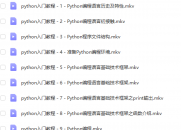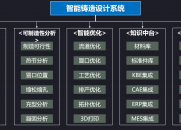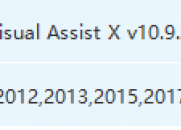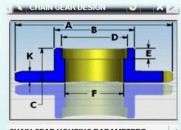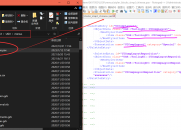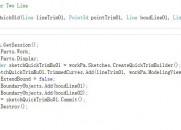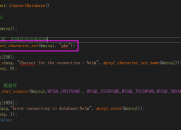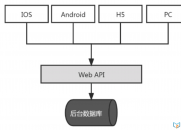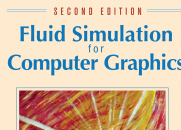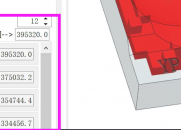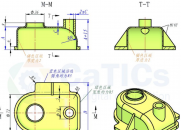|
|
请使用QQ关联注册PLM之家,学习更多关于内容,更多精彩原创视频供你学习!
您需要 登录 才可以下载或查看,没有账号?注册
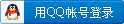
x
在 Admin console 中产生 Oracle 账号的时候,发生错误: - U( s' H( L: U
---------------------------
! K+ t) H2 Y+ O5 H) STecnomatix & D/ L9 q I& w# Z
AdminConsole 2 q& X4 S8 s0 Z& _* h; D# m
---------------------------
/ P4 U8 R( c; FCould not load file or assembly 'Oracle.DataAccess, Version=4.112.4.0, 1 J4 V9 y8 B" O2 l/ h
Culture=neutral, PublicKeyToken=89b483f429c47342' or one of its dependencies.
0 Y3 T3 A3 y/ G' ~" C8 aThe system cannot find the file specified
; t; f8 `" c" I' S1 Z! o) F---------------------------
& ~! b! o5 b8 j: Z如何解决这个问题? ; W/ t, @0 S; p6 w4 Q
( L& P6 W, Z$ @9 A* s解决方法: 8 Y+ u+ { R2 ?' ]* K, Y
请看"Tecnomatix_12.1_Installation.pdf"的第 14 页, Oracle 需要的版本是 12.1.0.2" p. ~6 n+ K2 l) A( k, T
或者 11.2.0.4;
: B2 Y. k3 M1 ^因此 oracle client 的版本如果不对的话,需要重新安装,请确保 Oracle 的版本是正确5 X P/ s% b2 @( h% {7 i( N# d/ w
的。
g" P7 m" R& A4 {1.请安装 Oracle 11.2.0.4 客户端,安装的类型选择 Administrator 或者在选择 Custom
, m5 F* y* r9 f% N O安装类型的时候,确保'Oracle Data Provider for .NET'是选择上的。 4 B! C7 p3 l5 o& w/ W+ K) z
2.如果软件仍然给你错误提示: ) M' H8 Y6 w3 c; E! ^( Q
-------------------------------------------------
6 v. x5 {7 j, p) KTecnomatix Admin Console " b8 S) ?7 A5 o/ w/ q' p
-------------------------------------------------
/ ~# e F( ~/ \1 w; C3 t% j% DCould not find database aliases.
2 ?6 y. A# Z' T" eCould not find the database aliases file
h8 v+ F- {' Z& Y3 C3 G'C:\apps\oracle\DB\product\11.2.0\client_1\NETWORIK\ADMIN\tnsnames.ora'
3 L: [- i' i9 x-------------------------------------------------
: M! t6 n$ q1 Y) s/ K- ^, m那么您需要设置正确的 tnsname.ora 文件。: W6 j2 f G8 P. A- _) s9 K) i
- V+ w+ F g( | |
|