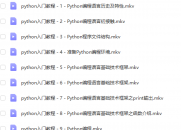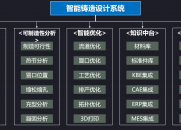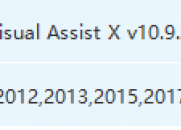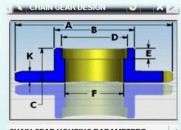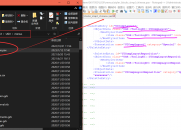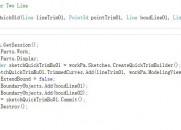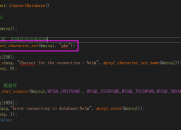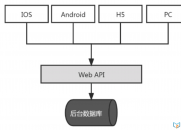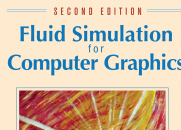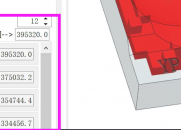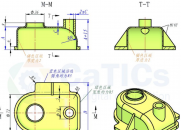|
|
请使用QQ关联注册PLM之家,学习更多关于内容,更多精彩原创视频供你学习!
您需要 登录 才可以下载或查看,没有账号?注册
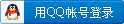
x
# J! v2 U: C2 `6 i: ^( t
NX二次开发源码分享:循环查找所有的图纸并更新视图
/ y- L: C* y5 q7 {+ M; F/ q7 `% q% S" ]6 X
NXOpen C++的方式,其实很简单,看看吧!
+ k; |& G! f3 l+ t% ~
! m: D4 w l# A
5 ]' L# ]& y, B! U5 \5 f //Getting Drawing sheets into collection of the workpart' K3 @1 Q5 `$ ^4 i- e
Drawings::DrawingSheeTCollection *drawingsheets = workPart->DrawingSheets();6 L: v6 g( R9 j, N& F5 v8 F
Drawings::DrawingSheetCollection::iterator it;
( Z- B$ n' l3 g2 D$ V Drawings::DrawingSheet *mysheet;8 p8 k, M" ] z" D$ f
6 ?; ]9 j$ x( i; J7 {# g /*----------------------------------------------
, f/ Z1 A, K, Q: G+ [ Here we loop throUGh all the sheets in the part.
9 L6 x! w' F d$ K For each sheet, we open the sheet, update all views in it,2 q" w- ]5 x+ i9 {& ~; U
And then pop-up a message box listing the
& \7 s: x' s6 ~1 Z views on the sheet. This could be modified to plot out
, \* o; q |# w) h! s4 F* T+ F0 Y the sheets instead.
/ B& Z2 o. @( r6 ]( G ----------------------------------------------*/
( Y3 A9 ^) Z8 q, x7 o% z& N D7 o/ [' j for(it=drawingsheets->begin();it!=drawingsheets->end();it++): ]& |! Z8 q0 G9 N
{6 l+ ~- q2 R' N0 a' c( ^
. y+ W* ~. P' C: S mysheet = *it;
d, x8 J! g4 h7 D9 m mysheet->Open();
8 U4 A* q" R: G; N9 T, d, c/ ~ // ----------------------------------------------4 f' b( g: V+ E; M% z: L C" q
// Menu: Edit->View->Update Views...
: m3 [0 E! M7 D // ----------------------------------------------
2 r; j& q; S0 W/ W2 o! w theSession->;Parts()->Work()->DraftingViews()->UpdateViews(Drawings::DraftingViewCollection::ViewUpdateOptionAll,mysheet);; e# V# ~2 f, n# d/ U- B" i* m
3 x* Z) r0 ]- `& w9 A
}% b& x! C* R! o# g- b2 n! @
|
|