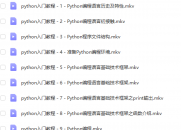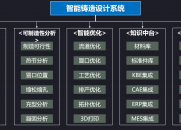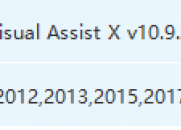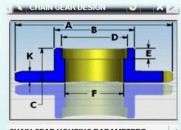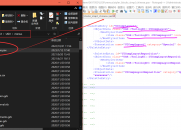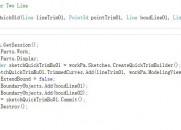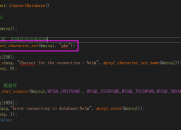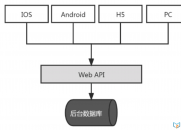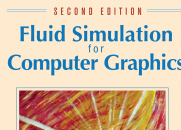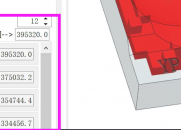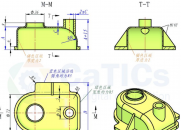|
|
 小新
发表于 2014-5-8 15:55:39
|阅读模式
小新
发表于 2014-5-8 15:55:39
|阅读模式
请使用QQ关联注册PLM之家,学习更多关于内容,更多精彩原创视频供你学习!
您需要 登录 才可以下载或查看,没有账号?注册
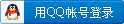
x
本帖最后由 小新 于 2014-5-8 16:10 编辑
/ G. G/ e7 J1 t: o: u/ r/ a ]4 a8 P/ ~6 t4 Q/ ?
录制装配过程的JA,经过对录制的代码进行简化删减后,如下,经编译后能够实现自动化装配。- Session *theSession = Session::GetSession();
2 Q5 u# A6 o) A L. ^6 k5 N5 V# I - Part *workPart(theSession->Parts()->Work());
# y# M' [; y3 j% m - Part *displayPart(theSession->Parts()->Display());
- A0 i; m& G4 f- \6 E' e4 K0 ^0 O -
/ C* ~+ l; [4 Z9 \, H! I- a* B9 b - BasePart *basePart1;
2 ~0 q: c' m) T2 s3 ~* r! Y - PartLoadStatus *partLoadStatus1;7 T5 p* i+ o* L; ]' F3 V* \
- basePart1 = theSession->Parts()->OpenBase("D:\\sy\\model4.prt", &partLoadStatus1);( l0 O1 A8 D3 F7 k0 ?2 K
- delete partLoadStatus1;
4 s# f; @5 A+ E: |9 E& d - : {0 A5 N% Y3 v( y. |
- Point3d basePoint1(0.0, 0.0, 0.0);
1 o, b4 d- N5 U" u+ o: k% z - Matrix3x3 orientation1;! G% T Z3 Y. b) C1 X
- orientation1.Xx = 1.0; orientation1.Xy = 0.0; orientation1.Xz = 0.0;
; S' ]& F( }+ o% P - orientation1.Yx = 0.0; orientation1.Yy = 1.0; orientation1.Yz = 0.0;; b% g1 o9 S- S& ]
- orientation1.Zx = 0.0; orientation1.Zy = 0.0; orientation1.Zz = 1.0;$ R2 Q: @2 Z$ H, S$ s! t
- PartLoadStatus *partLoadStatus2;
8 K# D$ Q8 n3 p1 F& p; b f# p - Assemblies::Component *component1;0 a4 X, X6 B) A7 w9 W. R
- component1 = workPart->ComponentAssembly()->AddComponent("D:\\sy\\model4.prt", "MODEL", "MODEL4", basePoint1, orientation1, -1, &partLoadStatus2, true);//添加组件7 @& w" y, o9 [* c6 R
- delete partLoadStatus2; 0 P$ G. q8 Y1 s, L% f$ V0 A
-
! j5 ~) S9 E. u2 ~, M - BasePart *basePart2;: w( f( \. {4 C, o8 L2 H& k) ^
- PartLoadStatus *partLoadStatus3;
0 @6 }; _1 U4 n* F! | - basePart2 = theSession->Parts()->OpenBase("D:\\sy\\model5.prt", &partLoadStatus3);
4 r% n1 e; z# c3 C - delete partLoadStatus3; 1 A! {4 z) H2 l: H' U* G
-
* i2 a1 ]# L% {% V7 \: r8 P - Point3d basePoint2(0.0, 0.0, 0.0);
% s8 n1 r* i( [. e$ } - Matrix3x3 orientation2;
6 _7 |& ~7 r! Q& V( O - orientation2.Xx = 1.0; orientation2.Xy = 0.0; orientation2.Xz = 0.0;7 C5 `$ D8 n- N8 I" I; z, S
- orientation2.Yx = 0.0; orientation2.Yy = 1.0; orientation2.Yz = 0.0;8 G" I1 \: x8 w9 ?# x0 p" D4 J
- orientation2.Zx = 0.0; orientation2.Zy = 0.0; orientation2.Zz = 1.0;6 [+ o. y: n8 w( ?% |# X
- PartLoadStatus *partLoadStatus4;( o0 A" ^/ b) h; f0 s. n7 @6 d
- Assemblies::Component *component2;
* z7 B+ Q' _) m( V: V) S - component2 = workPart->ComponentAssembly()->AddComponent("D:\\sy\\model5.prt", "MODEL", "MODEL5", basePoint2, orientation2, -1, &partLoadStatus4, true);//添加组件) M: |3 G/ \' l! _
- delete partLoadStatus4; % c$ K5 ^3 {8 h2 t$ ~0 q m4 @% {$ I1 _
-
8 o2 e+ ^3 ?2 e2 o+ E( X - Positioning::ComponentPositioner *componentPositioner1;
. f( W5 e i8 V) F6 v9 y/ I x - componentPositioner1 = workPart->ComponentAssembly()->Positioner();
/ w1 c* G( A: l - componentPositioner1->BeginAssemblyConstraints(); $ n: Q( r" J, @* D- M) G7 f: m
- ; A7 i0 Y# O1 x* B/ [- R
- Positioning::Network *network1;
8 P7 u* v, _6 s! ? - network1 = componentPositioner1->EstablishNetwork();
( B+ @9 j6 Z2 G/ a, E J - Positioning::ComponentNetwork *componentNetwork1(dynamic_cast<Positioning::ComponentNetwork *>(network1));
/ B8 i4 G/ w2 z9 X t1 { - componentNetwork1->SetMoveObjectsState(true); % O) Z: l1 l- R4 C% w. q% q; R
-
( y! G8 O. P2 ?' |' A$ \" i - Positioning::Constraint *constraint1;" O( P, J8 M9 ~1 O3 b! Y
- constraint1 = componentPositioner1->CreateConstraint(true);
2 t/ q9 O8 @5 {% T -
- g0 m' U& ?1 i8 ]" W - Positioning::ComponenTConstraint *componentConstraint1(dynamic_cast<Positioning::ComponentConstraint *>(constraint1));& ^+ J7 P# D! d: h/ y4 n
- componentConstraint1->SetConstraintAlignment(Positioning::Constraint::AlignmentContraAlign); 2 |$ Q @8 E$ R+ Y4 _
- componentConstraint1->SetConstraintType(Positioning::Constraint::TypeTouch);0 j, t: c# r1 M( x7 @2 L1 z/ t
-
& _. w, z4 o- I4 c - Face *face1(dynamic_cast<Face *>(component2->FindObject("PROTO#.Features|BLOCK(1)|FACE 6 {(500,25,25) BLOCK(1)}")));
8 S3 F1 M. Q/ D4 o$ ]1 F# | - Positioning::ConstraintReference *constraintReference1;
9 s& l& Z9 L' `6 j- c8 ^( s. R& Z- constraintReference1 = componentConstraint1->CreateConstraintReference(component2, face1, false, false, false);
问题:
- T# D8 B5 X# {2 z# M1)C++中是否有某个方法通过某个对象的tag返回其NXObject *类型
$ V: f0 @! Q' c( X2)C++是否有某个类中的方法可以找到occurrence中的面(CreateConstraintReference需要的是occurrence的对象),而且返回的是NXObject *类型对象,可以直接用于CreateConstraintReference()方法。% h) }" H' a# Q/ L
/ A6 D& ^+ w% Z2 N- P* i$ [
|
|