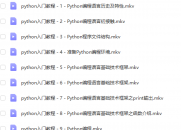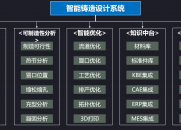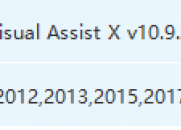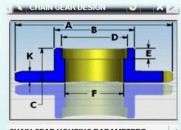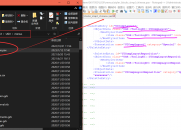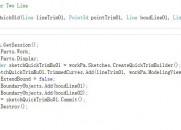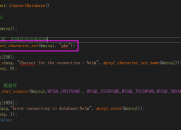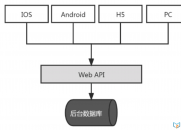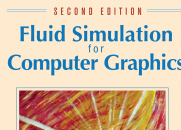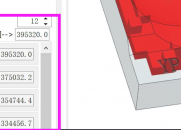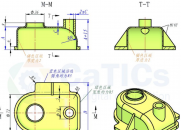|
|
请使用QQ关联注册PLM之家,学习更多关于内容,更多精彩原创视频供你学习!
您需要 登录 才可以下载或查看,没有账号?注册
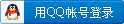
x
2 w2 c% R: L/ Y% y$ sNX二次开发源码分享: 创建 镜像 体 & W7 _0 v, ^0 c
1 s$ Z6 n5 l% v3 b( N0 \5 [* E$ I默认的 JA 有个 bUG,这里看看怎么处理的!!0 y( L. ` t9 ^ b6 N' ]* ^, n: D
3 }$ K' B% f. d. m& |
# j9 C }1 ], uint IR9027488::apply_cb()3 q6 r! \7 R) l
{( A4 K/ w5 k( q: u
int errorCode = 0;
$ G4 P& x2 l9 C3 d2 F8 y5 }: o try
( g' x9 @- f- P; N {+ R7 E" ]$ T6 @' f; h& ^
// AIW - Begin0 R u! }: ^2 G
tag_t body = selection0->GetSelectedObjects()[0]->Tag();% g) [& \$ T i, e8 c( p7 X
Plane *thePlane = dynamic_cast<Plane*>(plane0->GetSelectedObjects()[0]);
3 A+ Y" P' m3 k
' V/ @1 w- h/ A d7 Y. } NXOpen::Features::Feature *nullNXOpen_Features_Feature(NULL);# j: O) R0 D2 V9 K. e( }% w! d
NXOpen::Features::DatumPlaneBuilder *datumPlaneBuilder1;
]. {$ n9 ~1 }4 s: _* J- e datumPlaneBuilder1 = theSession->Parts()->Work()->Features()->CreateDatumPlaneBuilder(nullNXOpen_Features_Feature);+ f/ B) b# b: q& w7 V2 N
8 ~, j& ]$ O2 E7 b
NXOpen::Plane *plane1;
1 A$ ^2 E- d" } plane1 = datumPlaneBuilder1->GetPlane();
- q9 v2 I8 z5 E3 `5 s; V0 x8 ?# \" w9 d' Z8 a8 X' E; A. O" Q# z- S
plane1->SynchronizeToPlane(thePlane); // this is new in NX11.0.1
; i) ^% G/ }. @) | plane1->Evaluate();
, q" ^, |2 q( f2 o3 K5 Y
0 g3 Y0 n3 {/ j$ P/ L2 [1 l NXOpen::Features::Feature *feature1;/ r3 n* J8 Q0 O& ~, Z
feature1 = datumPlaneBuilder1->CommitFeature();8 e! H" ]# W/ p1 T. r R
- Q" T. a! i; @' d. l# v: C
NXOpen::Features::DatumPlaneFeature *datumPlaneFeature1(dynamic_cast<NXOpen::Features::DatumPlaneFeature *>(feature1));! J! M* u' k9 h! V+ R+ O. P: `
NXOpen::DatumPlane *datumPlane1;
' h# `* ?7 U6 h9 {* N# _ datumPlane1 = datumPlaneFeature1->DatumPlane();6 G9 j T7 V2 F5 h8 U' c
. \8 c1 b; d3 B$ O, m J& Y0 ~ tag_t mirror_feat;" G5 q" j1 s% K' _/ P* M
errorCode = UF_initialize();
& k/ P& d5 i3 F9 N if (errorCode != 0) throw NXOpen::NXException::Create(errorCode);
1 w @5 {* j5 S, }& O' Y, t/ \- d- i. w' V" a( e$ ~: ]) S- i
errorCode = UF_MODL_create_mirror_body(body, datumPlane1->Tag(), &mirror_feat);* r6 ]# \4 ~1 M6 U
if (errorCode != 0) throw NXOpen::NXException::Create(errorCode);0 h+ j) T% `+ d2 I k
// AIW - End, G \, g& I, E9 V1 a1 j* ~
}6 G6 R& m( a* l" t" V- _% K7 y
caTCh(exception& ex)
, G* v' @: t) B8 U1 ^ {1 k1 |# c! D7 V1 k9 e4 x% M1 N/ Z
//---- Enter your exception handling code here -----
7 y r( ?2 w9 i- y) E. {: U1 a' S errorCode = 1;
& s8 b. v( t5 | k6 y IR9027488::theUI->NXMessageBox()->Show("Block Styler", NXOpen::NXMessageBox::DialogTypeError, ex.what());
: u( k2 @& Y! H- ^7 u8 r8 ` }8 R3 \* i. ^2 K
return errorCode;% C2 t/ t0 h' a6 S
}* q9 h% Y6 h2 F. {' L; R
) g/ @; R3 V* d2 X M |
|