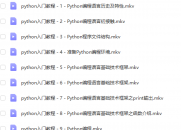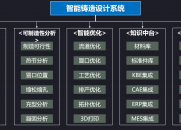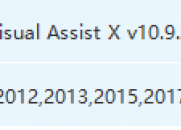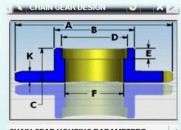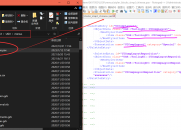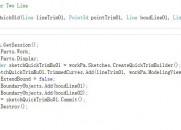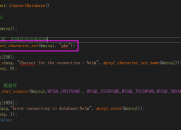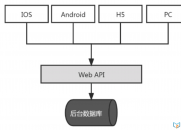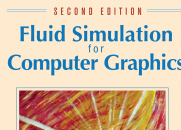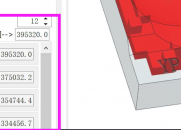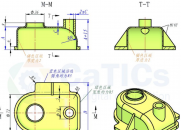|
|
请使用QQ关联注册PLM之家,学习更多关于内容,更多精彩原创视频供你学习!
您需要 登录 才可以下载或查看,没有账号?注册
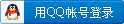
x
本人新手,对C语言不太熟悉,写了如下一段代码,请问各位大神,哪里错了?
* I5 {$ m$ _; W0 P& a% V0 \
( f- u4 g) y# K( M0 x. d/ v* e功能点:选择两个实体,判断距离,得到接触面,对接触面涂色
0 m, r8 j/ ~: U" A+ d* l0 j
1 ^: ?: g" {- y$ i
! y4 _, `; n$ g' D$ z+ w tag_t enterbody1;//touchselect14 S; [1 M- @, ?+ b, M3 }/ L" H
tag_t enterbody2;//touchselest2 y$ y3 J! l2 ~) h
int touchcolor;//touchcolor1
3 Q) g p8 n" q8 |* J* z double* mindist;
8 {& z9 A" o7 q+ l double body1_point[3]; C' U" T2 Y* {6 W4 d
double body2_point[3];
5 r* F1 S* T2 }3 ~8 D int n_parents1;' n, }! s$ L# u! l4 K! g0 {0 y
int n_parents2;
( R. A7 g7 u7 C: G5 G# i9 o. s; C! M tag_p_t body1_face;
/ T) x3 i8 G" L. {7 ~2 C1 g* g" V' K tag_p_t body2_face;" ~# S2 b% x$ M: E8 o! t
tag_t point1_face1;
3 V7 y1 ~; @8 v tag_t point2_face2;
# m; }7 Z$ L/ E6 }/ L: i' y int i;
g, @6 {( t. y) _9 v tag_t* point1;
L9 ?# G* s# K( m; N tag_t* point2;
. x: _% l$ C B( }6 z int results;/ y, M3 i4 x) B4 i+ n8 A% T
$ u2 Q3 b6 c6 `( p2 P/ K
//1、获得对话框中的值
4 T; S* @1 W/ ]9 l9 f& g+ O1 J1 v4 D5 R. b" _, g
//选择的第一个体,找出来taggedObjects1
9 `6 ]& R7 ?& C! Y1 K std::vector<NXOpen::TaggedObject*>taggedObjects1;
0 i0 e& I5 n) d& x) y! S4 k PropertyList *bodycollectorlist1=touchselect1->GetProperties();
$ e4 p. x- o8 r H1 V4 N; t' s taggedObjects1=bodycollectorlist1->GetTaggedObjectVector("SelectedObjects");; j0 X9 Z5 q' l& f
delete bodycollectorlist1;: O4 Y6 K& _/ G5 S
bodycollectorlist1=NULL;
! |7 Z x j) v$ ] enterbody1=taggedObjects1[0]->Tag();
5 H' f, u' T L0 ?4 l+ _) z( Y h E/ u" w; O
//选择的第一个体,找出来taggedObjects1
) a6 O* _0 R' t4 x3 X, L0 c# j std::vector<NXOpen::TaggedObject*>taggedObjects2;/ H7 C6 ?. v0 q( Z
PropertyList *bodycollectorlist2=touchselect2->GetProperties();( o) _# u8 u5 U ~6 M0 Z7 s$ f: J
taggedObjects2=bodycollectorlist2->GetTaggedObjectVector("SelectedObjects");
" o7 u' L3 E( [. n4 ~- j4 h delete bodycollectorlist2;
& P% E# a1 s5 U* D bodycollectorlist2=NULL;" a) C% t! b; v4 a5 y
enterbody2=taggedObjects2[0]->Tag();
9 \! l5 b* w/ ~$ |: F, \2 G" k# R+ I! a# ?# Q( Y* R
//接触面颜色提取
% R0 \1 y! u5 i: Q, D, c) I! g8 D int colora;
6 f. C7 q0 _; t" ~ s" f- p I, s PropertyList *thecolor=touchucolor1->GetProperties();
. o1 x! f3 @( Y a9 b1 _2 c3 X colora=thecolor->GetInteger("value");
2 I7 s4 M. U) W touchcolor=(int)colora;9 p% ?9 b- A; s w
" k5 H l, B! e //2、判断干涉
( ^& Q) p& [' g% J9 ~ UF_initialize();
/ o: k; g$ V M5 `6 ?3 O0 u UF_MODL_check_interference(enterbody1,1,&enterbody2,&results);
4 l ]2 ]8 g( G8 k; D" M /*tag_t target, - I* o' C7 j* i, x4 ?/ Y/ V
int num_tools," O% A" C+ Y4 {5 m6 {1 ?/ q0 `5 ?
tag_t * tools,0 L/ Y- t, {0 R; u' \! B4 Z
int * results*/5 Y( U, m) O, ^& g3 q: U
if(results==1)
$ ~0 D" @$ V% J {
" \" [# @) C" R$ @ uc1601("选择实体存在干涉,请检查后重新选择",1);$ w. _7 L6 m8 Z
enterbody1=NULL;3 `; Q' z% E; ^4 i) v9 \$ D
enterbody2=NULL;
, H& q/ A! C) E0 w2 B4 n( @6 T }
2 N3 K' i9 V$ V. I else if(results==2)% u$ D* D8 I# Y2 u7 w
{, w' N$ ^% X% }! T/ m
uc1601("选择实体存在间隙,请检查后重新选择",1);2 ]5 m+ A+ d/ R& S! n. E% ] c3 u
enterbody1=NULL;
+ N3 D+ f( P ?1 c+ M enterbody2=NULL;
1 }) @- Q2 P1 P7 K* Q8 ^ } O3 J( \. h: z# ~
else
. T0 k; z, o% ^4 _1 U) @/ ~ {
0 e& ?: H# f9 p# d9 _6 R. X! } J, B% E5 X6 i! d
//2、找到最小距离所在位置
" G$ t9 C5 b7 {5 v7 ] UF_SF_find_minimum_distance(enterbody1,enterbody2,mindist,body1_point,body2_point);
0 A; u1 x! U0 W. H# m2 J* b% L- E; |# G/ C
//3、创建两个点$ L% s; j, x L1 [ v0 ~0 D
UF_CURVE_create_point(body1_point,point1);- P% o( A! R. c# s: |
UF_CURVE_create_point(body2_point,point2);
% L4 V# d$ \) I, X7 g+ N# m' }% p6 C2 @) m/ k( i& m# h( M6 w
//4、找到两个点所在的面* S2 L& G6 X2 t
UF_SO_ask_parents(point1[3],UF_SO_ASK_ALL_PARENTS,&n_parents1,&body1_face);# K+ Y' K- U. M! y! G `& P1 p
for (i=0; i<n_parents1; i++)0 w/ f S$ |4 a
{
: N7 P& y0 |2 M int type=0, subtype=0;6 K: M9 a4 } p5 s( {
UF_OBJ_ask_type_and_subtype(body1_face[i], &type, &subtype);
) k1 [* I, M' S2 [ n- s if (type==70 && subtype==2);" {, ^! _6 C; \; K
}; ]2 n. W3 W, y( V% N: s/ a
point1_face1=body1_face[i];* _" Y# B; V8 v: t5 c
UF_SO_ask_parents(point2[3],UF_SO_ASK_ALL_PARENTS,&n_parents2,&body2_face);/ e0 _4 o9 D- X4 q) {* P( i& v
for (i=0; i<n_parents2; i++)/ U- B$ K5 ?% m0 ]' X; U$ b
{ ?* g- b7 F7 A% I3 F5 @9 {
int type=0, subtype=0;
/ Y9 K% e# F; `* m" S$ e UF_OBJ_ask_type_and_subtype(body2_face[i], &type, &subtype); b# V7 d, m+ ~1 F
if (type==70 && subtype==2);
& Y+ b4 K/ }5 m% d/ p1 B }
* A, A& M5 Q& u/ y# o point2_face2=body2_face[i];. [. U9 \" [( h$ Z; E2 ^
( i: k7 X) N5 s, I! I* b
//5、给两个面涂色/ b0 P6 i! n3 t- L0 l* Y' X
UF_OBJ_set_color(point1_face1,touchcolor);; j# ?! q' Q3 X! i
UF_OBJ_set_color(point2_face2,touchcolor);& o" _0 ^( M7 X8 c
}
6 Z; F! q8 @# N4 o) ` UF_terminate (); ' a& ]2 M, m/ g' N
|
-
对控件的命名
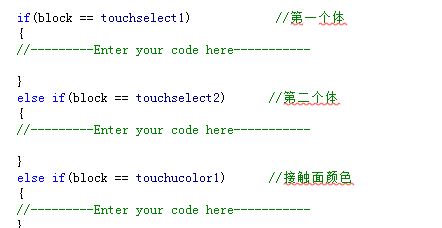
-
界面

|