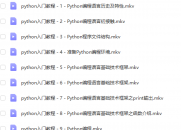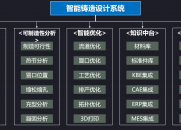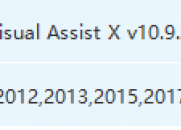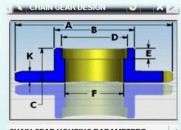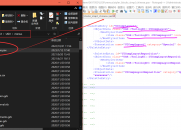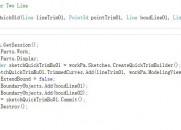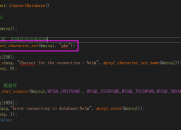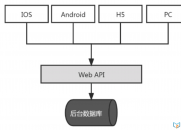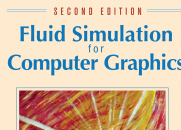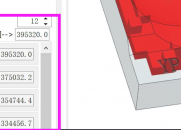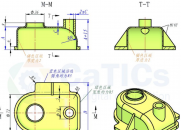|
|
请使用QQ关联注册PLM之家,学习更多关于内容,更多精彩原创视频供你学习!
您需要 登录 才可以下载或查看,没有账号?注册
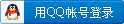
x
Manufacturing Process Management basic tasks
, e9 b! M/ |3 ~7 h0 l0 e) ^# z4 @7 D& v5 E6 f* x
To create a manufacturing process plan, you can perform the following basic4 E+ D% k2 f8 X3 v
tasks in the Manufacturing Process Management environment.
( b- ?8 X0 n( N; v& L/ I
/ O& P% W% X* Y4 o• Create a manufacturing process3 a9 r1 e1 p% A# N
The manufacturing process plan includes a top-level structure of the
8 Q# J' g# [, o, \. N. ]0 h, `9 Wprocess needed to manufacture the product, as well as a detailed design7 D3 q/ B" L+ V$ ]
of the individual processes and activities to be included in the plan. As
) ]1 o8 {# ~0 ~; p1 S* nyou build the process structure, you can assign resources to the various1 t; G2 Q& p# t' @% L; p, O
processes, operations, and activities. You can also identify the specific+ F! z0 Q# {' e% P+ u( ?, D9 [9 V
locations within the plant where each operation and activity is performed.: F) H3 `7 V$ Y. s3 V/ Z; \" ]
+ Q) B% L( {6 e `& k
o Load the product and the work area.5 a' ?% z' m5 P9 H, U
o Create the process structure$ K% C! r- T# l* v0 M
o Create operations! I3 b: F5 x9 l$ @
o Establish relationships between process, product, and work areas& Q. c& \. @. T
o Assign work areas
7 J% |* z& e* W( I7 so Create activities under operations8 F/ x( W: ^4 K8 i' G* U
o Add resources to operations
E4 @" I; S* t3 k Lo Verify the manufacturing process. L0 C, h: i% i
o Create structures with Microsoft Excel™
% d H- {' p, O/ R( c
8 `. B3 ^4 E) `8 |2 S) k$ o• Create a factory or plant structure
; T: ~. _6 `5 s. u& [# ?' FPlant Designer allows you to design, modify, import, and export the- ~# U+ Z- z7 y( E$ C
structure of the factory in which you build the product. You can provide/ y2 h# }* P- f" a6 k2 G
a view of the plant structure layout and organize the areas where the) D r4 ]/ P1 l1 q ]2 k! ?# G1 g- w
product is manufactured and assembled.
& I6 K8 @7 H8 L M$ [8 K7 K9 }o Create and edit the plant structure/ m+ F# w% a9 C
o Define work areas
; t" M2 I$ V/ C. W; @o Manage plant structures and layouts& P4 b/ Z* Y4 P4 ^0 _* |
o Store model files in DWG format or as JT files for visualization% h% \! F4 r8 ]5 K1 x# G+ u4 J
& P% n- J' G7 n) k9 Z% n, Y• Create a preliminary data indicator (baseline): n `; T* w( X
You can create a preliminary data indicator (PDI) or baseline of a
# X1 Z3 b4 P. s. @" mmanufacturing process that is in development. You can then release
. ^. W G2 v+ e4 R- b. othe PDI to other users and external suppliers, who can then complete
, F) o4 _) R% qassociated work on the basis of the data in the PDI. You would normally
% L) \- q2 U" t y" i1 Z& Lrelease PDIs at defined intervals, so that users know the effectivity of
) B" a# r4 e4 \: [% k uthe data provided.3 U* S2 k7 q6 I# E4 A
3 z7 A, a0 r/ k3 u• Create an intermediate data capture% r6 P, C1 n1 Z
You can capture the state of any structure or part of a structure for
: u2 f8 @9 Q. f0 Q# N+ |" f, Usubsequent retrieval and viewing. This capture data does not represent; ?9 L U, w! E# b$ y& w0 t1 x% J( K" |
the final released state of the structure, so it is referred to as an
3 C, t2 r* V* k+ Y" A( L6 F8 [intermediate data capture (IDC). The configuration rules are saved
/ m; {8 n! s5 C+ U; e% }/ dwith the structure allowing its exact state at the time of capture to be! E! @; J1 k. y0 U9 f; o9 O, N
reproduced each time it is retrieved. Creating an IDC does not affect any- f5 ?0 B3 b: z G
subsequent changes to the structure or its release by a Workflow process.' t# J, b7 a" \! ~$ [) O
% D# v/ N. {8 [' Z1 Z$ y5 I
• Create reports3 t$ G' L; y+ P! J2 r( l* j, s
You can create reports in the rich client or the thin client, and attach them3 n6 U. i7 E1 u
to appropriate nodes in your process structures.
/ X: o+ s) v& K/ B4 R1 @; y2 f7 t$ A, b; N' c- U5 D$ T7 Z
• Performing process simulations
% d9 C" f# ` r+ B' MThe Process Simulate application allows you to perform detailed
# }6 l/ X! G2 m/ bsimulations of process structures that are maintained in Teamcenter.
6 {" Z6 I9 ]/ B% G
' u* p e& S0 f1 n; L6 C- {( c2 w! d1 ?: P• Design a fixture for manufacturing' ^/ |) @3 @7 j1 i& E% t
When you design a fixture to use in a manufacturing operation, you must; I1 Z/ W2 k( P5 I/ W9 W! U
know the state of the product in the manufacturing process in which- Z/ ^1 @' J3 E8 _, Q4 Y6 ]
the fixture is consumed. You also should know the factory components
# W% t4 M: X1 win which the operation is performed, and the relative positions of the2 Y# N- l2 O! V) T3 N, Z) G& x
in-process workpiece and the factory data.
! B7 O; F' E5 `! M% U! t5 X
/ V! [( z! h2 r- b2 H6 l) y$ H! i/ d* l$ s+ R: _
|
|