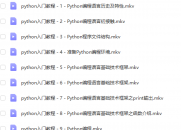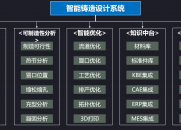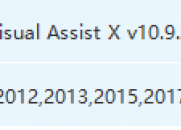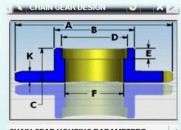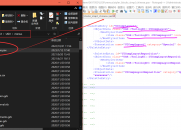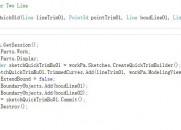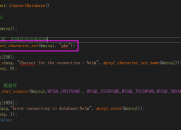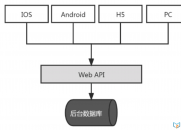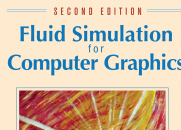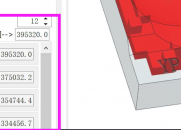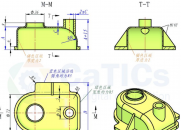|
|
请使用QQ关联注册PLM之家,学习更多关于内容,更多精彩原创视频供你学习!
您需要 登录 才可以下载或查看,没有账号?注册
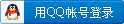
x
8 H, }. m' D/ Q5 G& e
CATIA二次开发源码分享: 获取所有的圆角类型并着色
$ P H( [. r6 W. r本部分主要学习如何对特征进行颜色标记处理!
. E; l" h5 H$ W) H3 e; x1 ?4 W
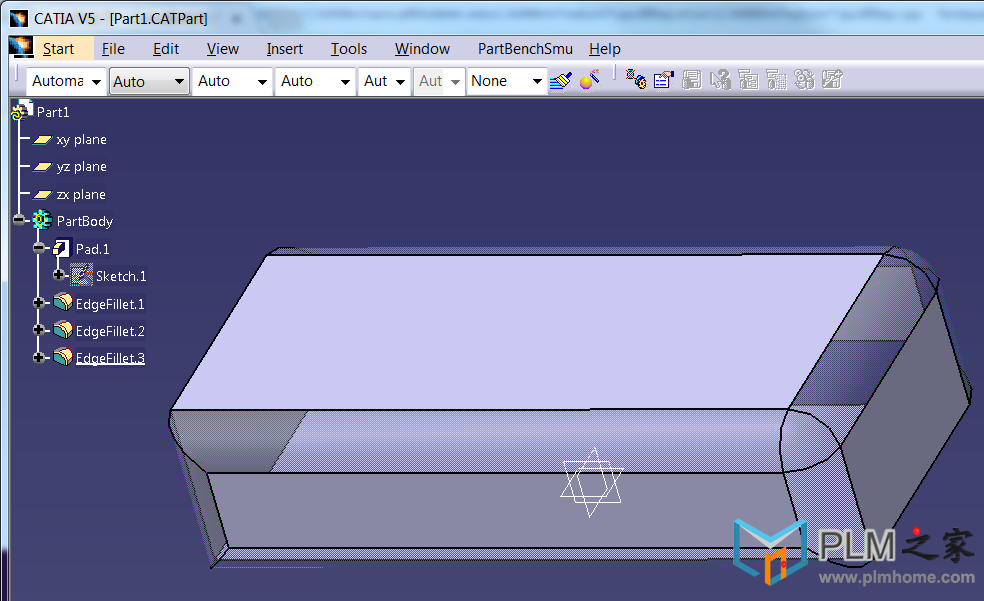 0 X6 @- m' w/ w" B6 O5 Y7 V
0 X6 @- m' w/ w" B6 O5 Y7 V
重要的是思路,通过CATIPrtPart 获取CATIDecendants接口,在这里可以设置要查询的类型,通过获取的特征得到特征对应几何的Brep信息,从而可以调用可视化的方法进行颜色处理!对于CATVPMesh的类型主要可以处理颜色和透明度。- q/ S+ e- h: X) D
c0 j* \7 L7 l- x, u( L+ c[mw_shl_code=c,true]{
. G* ], P" L: c; f! e8 x U/ W n6 ?! ]* Q! _4 i
// Begin of User Code* [" U% S6 F7 e/ w8 O# D" C, h
; \! O6 `+ z- n$ Z6 L U% ^
CATFrmEditor *pEditor = CATFrmEditor::GeTCurrentEditor();
6 V7 o3 d" a7 \- x3 y# c if (NULL == pEditor)
2 a* \8 A. F; P8 m0 j {
% I1 e) E; a! o4 f. q printMessage("No Editor");
# [5 y2 m/ M$ s, P8 u return;2 G3 \6 t. Y: M& z! e" z2 o+ u v
}
; J" H, d/ X1 |. W/ ~+ p4 E CATDocument *pDoc = pEditor->GetDocument();! w+ i, q1 i' p
if (NULL == pDoc)
- \. I4 ^" D1 Q8 i: y { a3 a1 X0 K0 h! q
printMessage("No Doc"); m; p% c( ]8 j2 @( ?
return;
' ~( L3 j& R* M* m6 {; l' V }; z' ?% |8 Z6 y: D
//CatInit
) B; a* q- K1 W8 @8 V* f, V CATInit *pDocAsInit = NULL;
9 p( S* E$ t: N+ ^" w/ K) {! y0 K% W HRESULT rc;
0 h8 q. e) w& r4 G: o& A6 f% u" m rc = pDoc->QueryInterface(IID_CATInit,(void **) &pDocAsInit);; i1 ^ W u* Y3 X
if (FAILED(rc))
- o! R1 b; }6 X$ a2 A0 | {
/ a* U$ ]! t/ \ printMessage("Can't get the document data");
L# O; a, ]; B+ Z/ | return;
! X0 V6 b3 P8 t4 Y7 R" w6 F }
. v8 H: c- J+ Y- ? //get the root container$ [' _/ L! ^ A3 b1 l3 c: ~; }' N
CATIPrtContainer * pPrtContainer = NULL;
; A( N. K4 q; j pPrtContainer = (CATIPrtContainer *)pDocAsInit->GetRootContainer("CATIPrtContainer");& d! B1 Y. z) n+ j2 T& g' O# D5 c
if (NULL == pPrtContainer); x) ]) D8 I" A; O1 ~
{
* i1 }9 H; z) s$ n: P' L printMessage("Can't get the mechanical Feature");
1 _/ _& H, ~( a. j return;# X8 r0 R k% k- H8 |
}
! |8 B3 c, j( u( d" |, Z4 N pDocAsInit->Release();! T1 x6 {4 O" H$ T3 I/ ]
pDocAsInit= NULL;
- [" p9 [2 E, K$ H, U1 z% A O
- j' @8 ]& ~) I l3 o% q, v8 w // get mechnical part
2 ~* S* K m/ R4 T. n2 |* B" A+ D CATIPrtPart_var spPrtPart = NULL_var;# D9 }( g* T" N
spPrtPart = pPrtContainer->GetPart();
6 z H/ p8 F, p/ n if (NULL_var == spPrtPart)
9 F0 M% I5 G1 m2 X l {) b: W6 U# m- T
printMessage("Can't get the mechanical Part");( J6 c# n+ V& S* B1 }3 V
return;
' S& _+ ^$ b. D; h# M }$ P# D4 F2 n/ \3 C& D* l: A" u! Z
pPrtContainer->Release();
+ f8 ]/ X: `! ~& g) U0 K pPrtContainer = NULL;
1 p* _# Z3 l( u$ h0 ^7 P/ t! Q //get the CATIDecendants
: Z9 O8 }- M( Z4 r- V# D5 D2 y4 Z
CATIDescendants *pDescendants = NULL;
8 p1 x: {4 ?/ f, C6 n: @ rc = spPrtPart->QueryInterface(IID_CATIDescendants,(void **) &pDescendants);8 K) j* z6 J" U/ W w, i
if (FAILED(rc)): v+ D& Z9 A9 ?6 f: d3 Z$ v
{
& T+ C/ r7 j/ }4 t" I! z; [; p printMessage("Can't get the CATIDescendants");* `2 a2 d6 K' b' i
return;" g# S/ y: C0 \" V& C8 I* c4 W" ]
}
6 ^7 d/ h: Y" i. |( { CATLISTV(CATISpecObject_var) spFilletFeatures;& T, G3 ]7 f3 H. v0 C9 D# h, {
pDescendants->GetAllChildren("CATIFillet",spFilletFeatures);
6 _( V7 \# }6 h$ F$ q# F7 Y& C3 e for (int currentFillet = 1; currentFillet <= spFilletFeatures.Size();currentFillet++)# d; z S& H* {) k8 O8 Z9 n4 \
{
8 m5 |8 t% k3 G CATISpecObject_var spCurrentFilletFeature = spFilletFeatures[currentFillet];
0 g- a7 p- r) V2 F/ [- U( B. i if (NULL_var != spCurrentFilletFeature); S# O1 S* }, Q9 ~; ~
{+ l! w& _' W9 v
//get the name alias and print
! K+ y( y6 O2 J CATIAlias_var spAlias = spCurrentFilletFeature;1 Z# h: \5 c, W6 e, ]# h, e
if (NULL_var == spAlias)
0 \* u( U" u9 R {
5 D8 V& D! ?; o/ y4 d2 s, A continue;
9 Z& X" \) p9 D- ?; q, D }
) @$ d# \1 R0 [$ u& A1 W CATUnicodeString filletName = spAlias->GetAlias();
4 k0 _, b. ?2 U" b* G //printMessage();
! r; e n |! i7 v. F# } _SelectorList1->SetLine(filletName);
. v. r. \- G1 [# [6 U+ q: h //get the Brep of the fillet) j: ~% K) m9 w+ k+ u& r/ E9 x+ J
CATIMfGeometryAccess *pMfGeoAccess = NULL;9 _3 q9 ]1 a; j
rc = spCurrentFilletFeature->QueryInterface(IID_CATIMfGeometryAccess,(void **) &pMfGeoAccess);
9 a3 X( R3 Q- _( |0 t7 {0 R
( ~7 [; W" y. |4 u4 u8 I if (SUCCEEDED(rc))
& M1 ^* s2 P- v I: U {
9 B: H2 p% W: I3 \/ |/ Z9 b- J CATLISTV(CATBaseUnknown_var) spOBreps;& W; A( v1 b! f+ N* d4 q6 b8 ]4 b
pMfGeoAccess->GetBReps(spOBreps);
6 l% S7 t9 B) h" H5 ]- Z for (int i = 1; i <= spOBreps.Size();i++)" b1 E. \# K, a% N4 J5 x( V9 H& q
{& m7 }! J- T4 `, K' E6 H# R- M
CATIVisProperties *pfilletBrepAsGraphics = NULL;+ a s Q+ H$ P1 g0 E2 A
CATBaseUnknown_var spCurrentFillet = spOBreps;3 {6 @ v- N& r
if (NULL_var != spCurrentFillet)' f( \$ G. v( ]. B3 K4 D
{
4 o6 X: K! h6 Z# @& w rc = spCurrentFillet->QueryInterface(IID_CATIVisProperties,(void **) &pfilletBrepAsGraphics);
! Z2 W9 T- B _! `% v if (SUCCEEDED(rc)); s6 o' k2 C$ Y3 h% x( K+ t! i0 U/ S. H" c
{
) b3 J9 a1 d1 ^- y( P CATVisPropertiesValues colorValues;2 y% M" g- T: G) h" z
colorValues.SetColor(0,255,0);//green' O n4 l5 M! u8 E: L
colorValues.SetOpacity(50);
3 U/ y1 k* {" G0 Y, `! G" Q pfilletBrepAsGraphics->SetPropertiesAtt(colorValues,CATVPColor,CATVPMesh);
% u& `" m2 G4 H* fpfilletBrepAsGraphics->SetPropertiesAtt(colorValues,CATVPOpacity,CATVPMesh);5 I' c' P: E' f" g
pfilletBrepAsGraphics->Release();7 q2 t2 i: d( D" ?9 C* y8 g
pfilletBrepAsGraphics = NULL;+ j* \$ T8 G- m, u7 k1 I" ?
}
& _, k' p9 D H9 U' j0 v }
& L9 w# K/ u; f6 m+ n }
w* u& y1 F! ]+ Y+ g z5 n pMfGeoAccess->Release();
* z6 U- H6 Z' e% [0 F6 |* T pMfGeoAccess = NULL;, G7 ^4 J) B/ N/ V. f( g+ ?7 [- ]
}3 Z* y3 _- K& L
}
. m9 b% |- j. D }
* ^" ? D* i8 c2 u" z7 T8 G1 _ pDescendants->Release();7 v% }( f6 F+ b2 q3 a; D
pDescendants = NULL;5 K$ {" L3 ^+ K! ~( A& B p9 k! A& t
// End of User Code9 t/ z: m& `" s9 L; |
3 j$ @( Z" v! y5 k
}[/mw_shl_code]! W( O8 j- t) p7 C
|
|