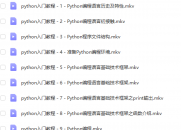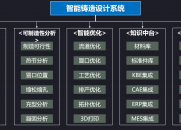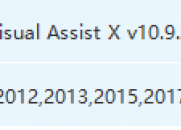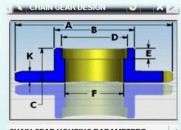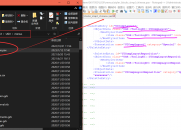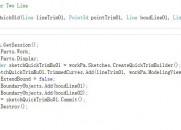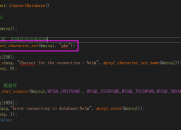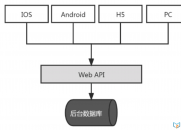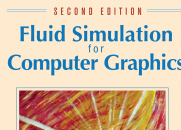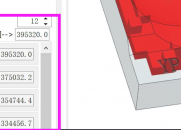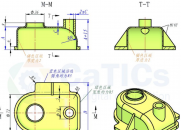|
|
请使用QQ关联注册PLM之家,学习更多关于内容,更多精彩原创视频供你学习!
您需要 登录 才可以下载或查看,没有账号?注册
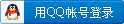
x
- void tree::dialogShown_cb(), v6 t8 Q u$ J
- {
" [* }( Z7 Z1 `$ k$ X3 j - try
/ q H( J8 s% f3 ?8 c: [& A( \7 ` - {7 [' X* c" B5 Q n2 Y' {! `9 l
- //---- Enter your callback code here -----2 `% _' m+ l; E5 O( P: c+ M6 H* K
4 u9 Z) e( ~) @) ~5 k$ U+ \8 g- - E, `: E' d4 e4 L$ G$ i
- tree_control0->InserTColumn(0,"Name",140);
" s4 m1 C: _9 X; M1 s" H - tree_control0->InsertColumn(1,"Feature Type",90);
+ D q) K, B+ Q; q - tree_control0->InsertColumn(2," Up to Date",70);* |1 R, ^5 K5 a: M+ Y# ^
- % l2 f* _0 q2 x/ \& \, j
- tree_control0->SetColumnResizePolicy(0,Tree::ColumnResizePolicyConstantWidth);. R2 y: T) w1 i! p; B( O+ _- e8 @! m" a) O
- tree_control0->SetColumnResizePolicy(1,Tree::ColumnResizePolicyConstantWidth);
1 S$ f) v" J. g - tree_control0->SetColumnResizePolicy(2,Tree::ColumnResizePolicyConstantWidth);
, B1 ?0 v3 f6 ]8 \ - x. x# ]. ^4 A6 z
- tree_control0->SetColumnDisplayType(2,Tree::ColumnDisplayIcon);" o) |& w' \% {: {. E6 Q: R
- $ N% i8 i2 e5 h$ t0 |' [
- // create historymode7 [0 b- [. X( n I$ d
- historyModeNode = createInsertParentNode(this->tree_control0,"History Mode" ,NULL,nodeIcons[0],nodeIcons[0],Tree::NodeInsertOptionAlwaysFirst);
) d% @0 S, S' ?7 ` P2 U - viewNode = createInsertParentNode(this->tree_control0,"Model Views" ,historyModeNode,nodeIcons[1],nodeIcons[1],Tree::NodeInsertOptionLast);
) E C; V1 ^ {' t: C7 J - camerasNode = createInsertParentNode(this->tree_control0,"Cameras" ,viewNode,nodeIcons[2],nodeIcons[2],Tree::NodeInsertOptionLast);
; O4 D4 X$ b& F0 S - modelhistoryNode = createInsertParentNode(this->tree_control0,"Model History" ,camerasNode,nodeIcons[3],nodeIcons[3],Tree::NodeInsertOptionAlwaysLast);: e% h' ^, k' i
- tree_control0->SetSortRootNodes(false);! P: n9 }8 X$ R5 Z( y
- modelhistoryNode->Expand(Node::ExpandOptionExpand);
0 b7 Q& n3 m- w$ u# v - // get all the features with values " P7 J) Q. i* E6 t
& P: E* t0 M+ {; ]1 \ S- std::vector <Features::Feature *> nodeFeatures = getfeatures();( U* @& B0 ]/ k5 X# a
- // insert the features- @4 N; ~2 h2 b5 d- D& i
- for(int i = 0 ; i < nodeFeatures.size();++i)
4 g E9 [& b# a - {% A% @) o- N9 H+ J* V" v3 Z( R
- Node *featureNode = tree_control0->CreateNode(nodeFeatures[i]->GetFeatureName());% {! }/ H8 l# `# r3 Q1 c8 H" D- Q- n
- tree_control0->InsertNode(featureNode,modelhistoryNode,NULL,Tree::NodeInsertOptionLast);
- \5 C& n# N* q; G6 ~# p6 q7 P -
. R. U0 M" n i: I" W9 V - featureNode->SetColumnDisplayText(1, nodeFeatures[i]->FeatureType());3 ]% a2 U, x) _+ C
- featureNode->SetColumnDisplayText(2,"check");
; L g( i6 m9 W. h0 Q+ m% F9 b - 8 M: ~$ A4 o2 _/ l
- }
+ y2 _6 m0 T0 f% y4 z -
1 e( {7 O: I3 x" z H
( t4 S3 N+ s" [+ v$ ~- }
7 ~6 V6 C5 O7 Q$ p+ T ~ - catch(exception& ex)1 f/ B# x7 n4 r; }
- {
; P: K/ X/ l1 i: [4 @/ d X - //---- Enter your exception handling code here -----
. R9 N: F$ f2 D; F0 t - tree::theUI->NXMessageBox()->Show("Block Styler", NXOpen::NXMessageBox::DialogTypeError, ex.what());1 y* w/ u( E1 `5 _ H4 j$ W! x
- }- l! D2 q( N+ D" A
- }
. `% j' D, E& Z7 @' ~' r
4 l& V# E6 D7 B
treelist的创建,需要在dialogShown_cb()里面定义treelist的内容 o' w" H; A: |5 l, o- f [
' `5 B: c; C0 |; N8 }, K. l6 J
首先通过InsertColumn 定义列,有了列才能创建节点Node: u! C2 z, h% D: F ]7 O
0 D( O3 H' [7 O t4 g
这个顺序非常重要!7 W8 c, m6 b' b3 P
3 _! B B; j* _- B! c3 i8 I; r
treelist 树控件创建
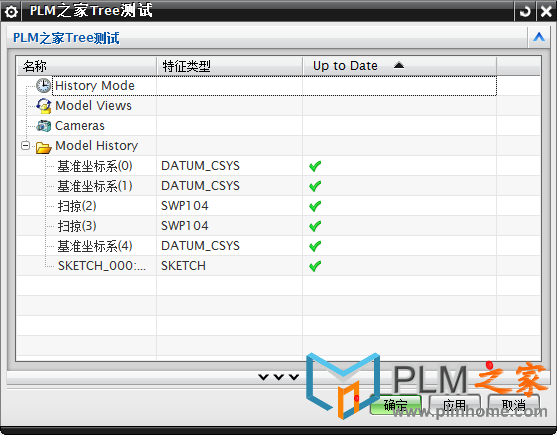
* n2 e- ~4 M/ S3 C6 j! P$ ^3 s0 ?3 n2 G" {: J
|
|