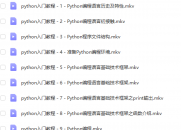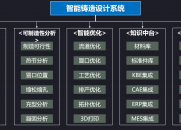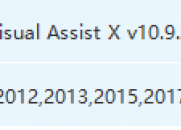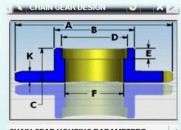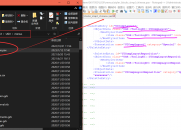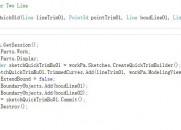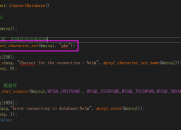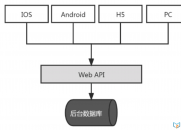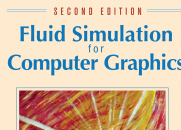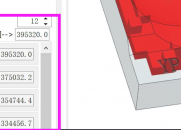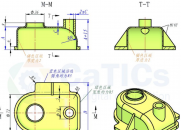|
|
请使用QQ关联注册PLM之家,学习更多关于内容,更多精彩原创视频供你学习!
您需要 登录 才可以下载或查看,没有账号?注册
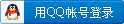
x
/ K4 B4 k# V" Y4 n/ @4 O8 [2 I7 ?8 N9 {% }' b8 h( l0 d
, ~7 D% q9 n- W
97. 如何解决NX 继承报错: Router error: Cannot connect to or start the application
- r8 \% S+ |/ K9 Y W* L; [UG/Manager V27.0"
) @: J1 c1 U4 t) u/ X# v5 ~4 b/ J& Q3 z/ y3 |9 x
: [+ g$ p' d6 L, S& A! p
8 e9 l- H9 k$ m: Z$ r- F
4 l3 w4 e" C" d- F6 i9 ~, eSymptom8 u/ j Y! Z; Q4 v- F
---------------) `/ X y8 m/ y3 x
How can you resolve “Router error: Cannot connect to or start the application9 e1 S- N1 F3 H
UG/Manager V27.0"
, Y) Z* |* Y3 A! {3 d
% R8 Q7 t& ~# d' @4 H- n ~2 }4 [' N( {, y5 N1 D
The problem was found to be in /ugs/installed_programs.dat which has the
5 Y7 r6 j# B- ^* ~* @6 }8 {following entry for NX9:
) U4 O; ^7 i$ D- x+ m( A1 q" W* T. d/ z9 Q! Z6 B( X- Y/ R8 P. H
1 G) T- G6 S' E% r/ b, L1 g; t p1 d[HKEY_LOCAL_MACHINE\Software\Unigraphics Solutions\Installed Applications]) g& y& L) x" d7 [
"Unigraphics V27"="/appls/ugs090/ugii/ugii"9 {" ? R P0 ?$ Z6 n/ W
0 H5 g* g! e. P2 O& K) e, V9 o- ?0 Y2 |% {
It should have been " Unigraphics V27.0"
7 Z0 d% J. y$ p3 `9 uHardware/Software Configuration
- R f- s! j M- n3 v7 G: YSuSE Linux 11.1! f8 ~+ |- r6 ]4 ~0 `: h) W9 F9 w* V+ L& n6 e
TC10.1.4
0 I% M1 x$ }9 p% P6 w: y& F9 M- `NX9.0.3
! J9 i; R8 E* b( N) k; R! sSolution
7 Q( K+ N0 y; y% ^Edit /ugs/installed_programs.dat, add .0 to "Unigraphics V27"
$ ^( Q# @, \' s! iIt should look like example below:
6 H2 Y* u9 t$ N# X2 ]! q9 f d
) N3 S s! s8 c# M
* `" t9 D+ K& q+ l[HKEY_LOCAL_MACHINE\Software\Unigraphics Solutions\Installed Applications]
7 @3 f# Y8 @! Q1 p5 G# D"Unigraphics V27.0"="/appls/ugs090/ugii/ugii"
* H3 L1 c- i* e$ m) [0 E5 f! j1 K% M2 p* U5 ]
|
|