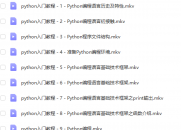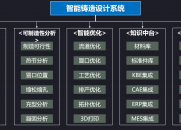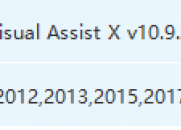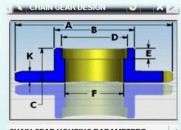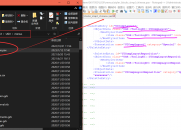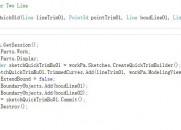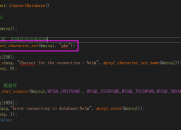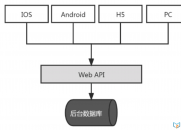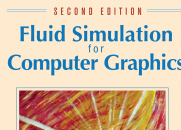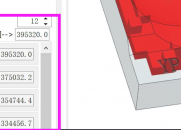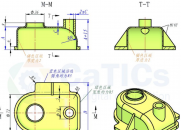|
|
请使用QQ关联注册PLM之家,学习更多关于内容,更多精彩原创视频供你学习!
您需要 登录 才可以下载或查看,没有账号?注册
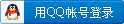
x
7 O- K4 O8 }- Q3 t/ Z+ u Teamcenter BMIDE冷部署TEM Deploy方式原理和步骤
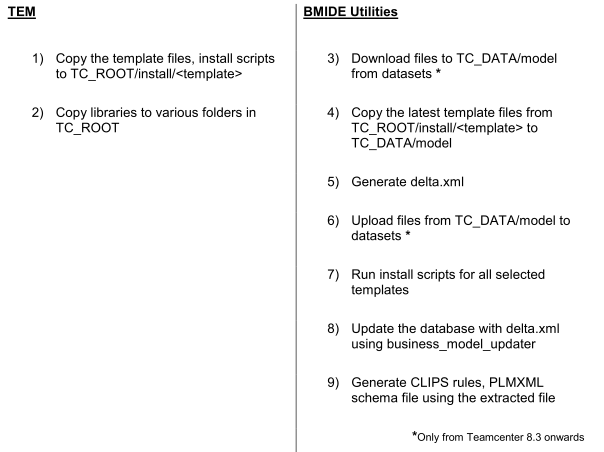
8 H7 v$ }5 v0 H
0 Q8 K) S. |# e" N' ~+ N) BLet‘s understand these steps in detail.
1 y0 b! W) ~0 I, \: s9 Q1) Copy the template files, install scripts to TC_ROOT/install/<template>
0 n" I, _$ [- \2 x+ ea. In this step the TEM will unzip files in your template package to the folder & S0 H4 Q- q2 w3 h, O2 W
TC_ROOT/install/<templatename>
% a& V4 ?3 @5 g* F! R+ |2) Copy libraries to various folders in TC_ROOT
7 t/ c5 E7 {; L% @2 B1 [a. TEM will copy the libraries or executables in your template package to respective folders in
" c# ? r$ H) a* W- ]' \7 sTC_ROOT ( ?, v9 l& E9 @ f! {- A i
3) Download files to TC_DATA/model from datasets (Applicable from Teamcenter 8.3 onwards) ! X; I: J p3 J9 e
a. BMIDE utilities will download the current TC_DATA/model files from dataset ) U0 N6 J3 X5 _& I4 e; A" p$ p
4) Copy the latest template files from TC_ROOT/install/<template> to TC_DATA/model 9 z8 t$ q4 J& |! x. @
5) Generate delta.xml
2 {: F8 F0 H4 Ba. In this step, the delta.xml is generated using the files in TC_DATA/model 4 R6 h! h4 U4 _* Y( a* ]. ?
i. Copy model.xml to model_backup.xml ( V, r6 V6 w" H+ i+ j
ii. Copy model_lang.xml to model_backup_lang.xml 7 L$ M* G4 t# z% G3 `: B7 i
iii. Consolidate template listed in master.xml to model.xml and model_lang.xml 0 L0 i) l7 a; A" ^
iv. Load model_backup.xml and model_backup_lang.xml as old model / _6 H, t+ B$ e7 P# u; M1 I$ I' u
v. Load model.xml and model_lang.xml as new model 3 X# |0 L; N& y
vi. Compare and generate delta.xml
4 E7 ~6 u# q; c+ \b. Teamcenter 8.3 onwards 2 [6 Q. |9 ]* {, W- ]$ q
i. If any errors occur during this step, all files in TC_DATA/model are restored from datasets
1 ~( T4 ]" B w$ j, z( j$ v) r(except for model.xml and model_backup.xml). * m( e" U8 G2 ^
6) Upload files from TC_DATA/model to datasets (Applicable from Teamcenter 8.3 onwards)
& K/ {- P4 q# Y7 R, d( o1 q$ f5 m4 ka. If delta.xml file generation is successful, files in TC_DATA/model folder are uploaded to the database. $ z9 X) l# Q- _# d. ~" r8 J1 c/ _2 l$ M
7) Run install scripts for all selected templates
( x# x& c" A0 N ga. If template install, run the install_<template>.script for the template being installed.
0 P7 C0 H9 p( |* c5 }: w9 U5 ]b. If template update, run the install_<template>.script for all templates being updated. While running ; I3 g+ h6 V/ }5 w0 @6 `5 Y9 o
the install script, TEM will skip the call to business_model_updater in the file ! U, Z7 I9 H7 s, W/ B
install_<template>.default
5 f l2 S8 H' O7 d( w8) Update the database with delta.xml using business_model_updater 6 ^( Z h# S3 [9 Z( `
a. The utility business_model_updater updates the database with the contents delta.xml
+ B; G: b/ ]- z3 y9) Generate CLIPS rules, PLMXML schema file using the extracted file
' {1 r* e# k2 i8 N; B$ v$ `a. Invoke utility to generate the CLIPS rule file. This utility does the following.. / l3 S/ e8 _4 O3 d$ m
i. Extract data model from database.
, s9 X# i) J8 _4 B! ^- ?) \ii. Load the extracted data model. If there are loader errors, TEM deploy will report failure.
0 c! S% m2 j& r9 G& Riii. Generate CLIPS rules using the loaded model. , h$ U7 R: p5 s$ Y& b' \/ @
b. Invoke utility to generate the PLMXML XSD file. This utility does the following.. 2 h1 s d* v) |. j- k# A
i. Extract data model from database. 1 ]9 X; W7 L9 i' C
ii. Load the extracted data model. If there are loader errors, TEM deploy will report failure. - o% _+ n$ Z' l9 Y" H0 u9 _
iii. Generate required schema file. # C$ C) q7 h- W8 j/ R4 J
- t2 g# _3 G. k/ I3 S9 P
# ]* T. z* V) i3 x2 v' Z |
|